部署Elasticsearch 8
打开如下网址:
https://www.elastic.co/cn/downloads/elasticsearch
登录到服务器上,使用如下命令查看操作系统cpu型号及详细信息。
cat /proc/cpuinfo
在输出结果中会显示CPU的型号,例如Intel Xeon或AMD EPYC等属于x86架构,而ARM Cortex-A系列则属于ARM架构。
我的服务器属于x86结构64位,在打开的网页“Choose platform” 处下拉选择“Linux x86_64”。下载压缩包为:elasticsearch-8.12.2-linux-x86_64.tar.gz
可以看出当前的elasticsearch版本为8.12.2。
把包上传到服务器后解压(目录根据自己喜好)
wget https://artifacts.elastic.co/downloads/elasticsearch/elasticsearch-8.12.2-linux-x86_64.tar.gz
tar -zxvf elasticsearch-8.12.2-linux-x86_64.tar.gz
配置es,进入elasticsearch-8.12.2/config目录,修改elasticsearch.yml
cluster.name: es-cluster
node.name: es-node-1
path.data: /var/www/data/elasticsearch-8.12.2/data
path.logs: /var/www/data/elasticsearch-8.12.2/logs
network.host: 0.0.0.0
确保服务器已经配置了java运行环境并设置了环境变量后,启动es
cd elasticsearch-8.12.2/bin/
./elasticsearch -d
启动若报错如下:
[1] bootstrap checks failed. You must address the points described in the following [1] lines before starting Elasticsearch. For more information see [https://www.elastic.co/guide/en/elasticsearch/reference/8.14/bootstrap-checks.html]
bootstrap check failure [1] of [1]: max virtual memory areas vm.max_map_count [65530] is too low, increase to at least [262144]; for more information see [https://www.elastic.co/guide/en/elasticsearch/reference/8.14/_maximum_map_count_check.html]
ERROR: Elasticsearch did not exit normally - check the logs at /var/www/data/elasticsearch-8.12.2/logs/es-cluster.log
则修改/etc/sysctl.conf文件,增加配置vm.max_map_count=262144
vi /etc/sysctl.conf
执行如下命令使配置生效
sysctl -p
调整jvm配置,进入elasticsearch-8.12.2/config目录,修改jvm.options,设置Xms和Xmx
-Xms1g
-Xmx1g
重启后,查看进程
ps -ef | grep elasticsearch
进程在,但访问如下地址:
curl http://127.0.0.1:9200/
curl: (52) Empty reply from server
查看es-cluster.log日志,如下:
received plaintext http traffic on an https channel, closing connection Netty4HttpChannel
原因是ES8默认开启了 ssl 认证。解决方案:elasticsearch.yml配置文件
将xpack.security.enabled设置为false
重新启动后访问如下:
$ curl http://127.0.0.1:9200/
{
"name" : "es-node-1",
"cluster_name" : "es-cluster",
"cluster_uuid" : "r28Gh6fbQR-k-AanTWD5Gw",
"version" : {
"number" : "8.12.2",
"build_flavor" : "default",
"build_type" : "tar",
"build_hash" : "93a57a1a76f556d8aee6a90d1a95b06187501310",
"build_date" : "2024-06-10T23:35:17.114581191Z",
"build_snapshot" : false,
"lucene_version" : "9.10.0",
"minimum_wire_compatibility_version" : "7.17.0",
"minimum_index_compatibility_version" : "7.0.0"
},
"tagline" : "You Know, for Search"
}
则部署成功。
es8增加中文分词ik
下载地址:
https://github.com/medcl/elasticsearch-analysis-ik/releases
我们这里是elasticsearch-8.12.2,下载elasticsearch-analysis-ik-8.12.2.zip并上传到elasticsearch部署目录的plugins下,解压:
mkdir ik
unzip elasticsearch-analysis-ik-8.12.2.zip -d ik
删除压缩包
rm elasticsearch-analysis-ik-8.12.2.zip
重启后,出现 loaded plugin [analysis-ik] 这成功
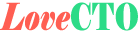 LoveCTO
LoveCTO

